|
Webcelerator™ Graph Window |
||||
Thank you for using
Webcelerator
View the Webcelerator Graph Window by double-clicking the Webcelerator icon in the tray or call it from the Start menu. The Graph Window may be resized or hidden.
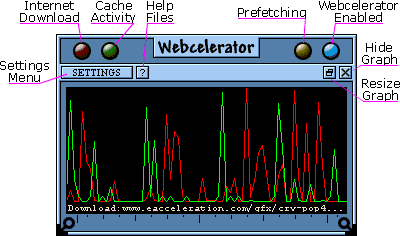
Status:
- The red light is on when Webcelerator is getting a page from the Internet.
- The green light is on when Webcelerator is getting a requested page from the cache.
- The orange light is on when Webcelerator is actively Prefetching.
- The blue light is on when Webcelerator is enabled for activity.
Statistics:
The graph shows you information on Webcelerator's recent activity. It allows you to track the source of your requested web pages as indicated by the colors red and green. Red spikes indicate pages coming from the internet and green spikes indicate pages coming from Webcelerator's cache. This will give you a general idea of the proportion of pages coming out of your cache. Please remember that your initial requests to a site will be satisfied from the Internet until you build up a cache.
Buttons:
 enables quick changes to Webcelerator features and special settings.
enables quick changes to Webcelerator features and special settings.
 is your entry to the Help files.
is your entry to the Help files.
 resizes the Webcelerator Graph window.
resizes the Webcelerator Graph window.
 sends the Webcelerator Graph Window to the status notification area.
sends the Webcelerator Graph Window to the status notification area.
E-mail our Webmaster for any questions or comments regarding this site.
Copyright ©1993-2001 eAcceleration Corporation, All rights reserved.
Webcelerator is a Trademark of eAcceleration Corporation.
Copyright ©1993-2001 eAcceleration Corporation, All rights reserved.
Webcelerator is a Trademark of eAcceleration Corporation.